Pool Details
The Pool Details page provides comprehensive information about a specific CP pool, including pool parameters, deposit and withdrawal functionality, performance statistics, collaterals, and transaction history. This page is accessed by clicking on any pool row.
Dashboard Overview
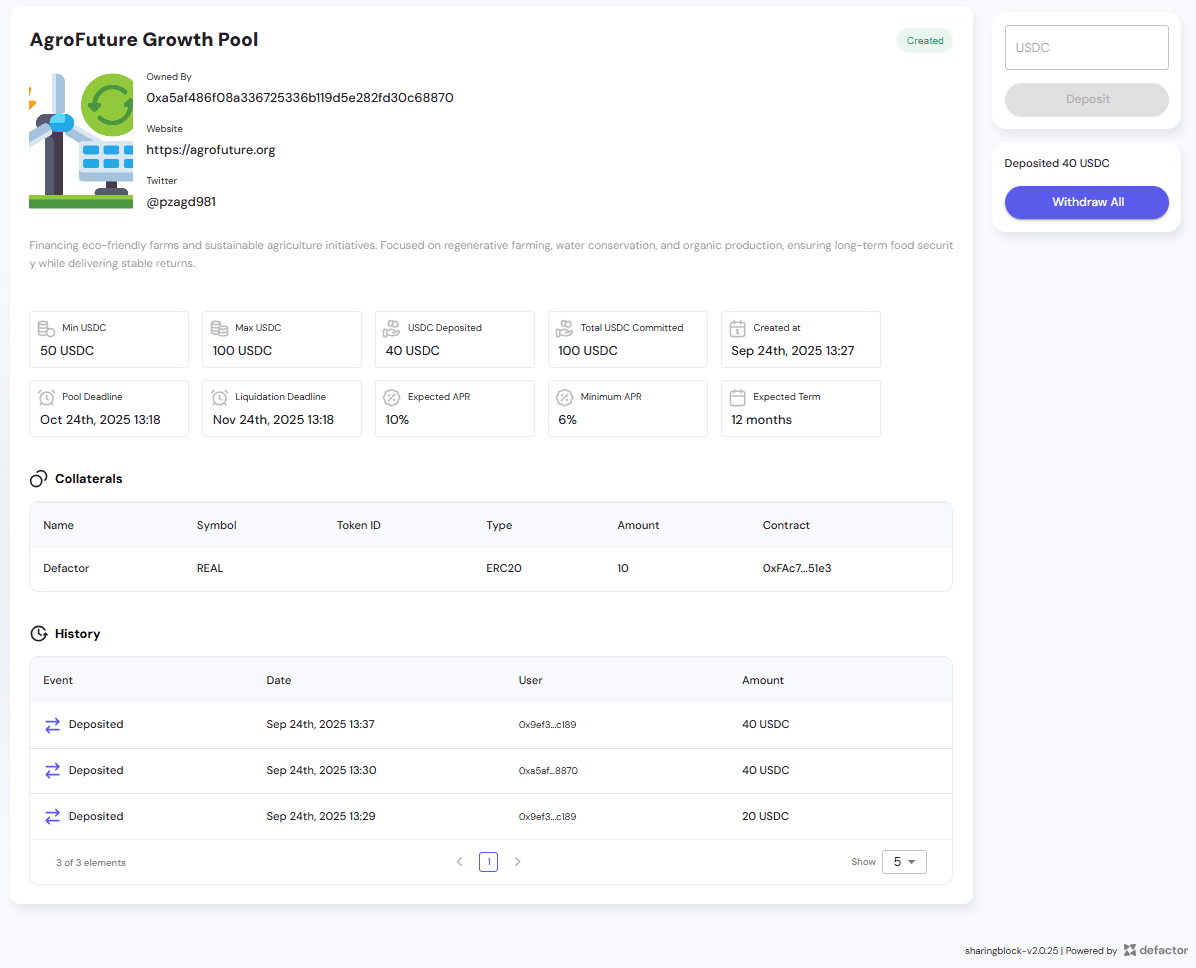
The pool details dashboard provides:
- Pool Header – Displays pool name, owner, website, and social links.
- Metrics Bar – Shows pool statistics including deposited amounts, commitments, deadlines, and APRs.
- Deposit / Withdraw Panel – Side panel for depositing USDC or withdrawing committed assets.
- Collaterals Table – Overview of collateral tokens backing the pool.
- History Table – Records of deposits and other interactions with the pool.
Pool Header
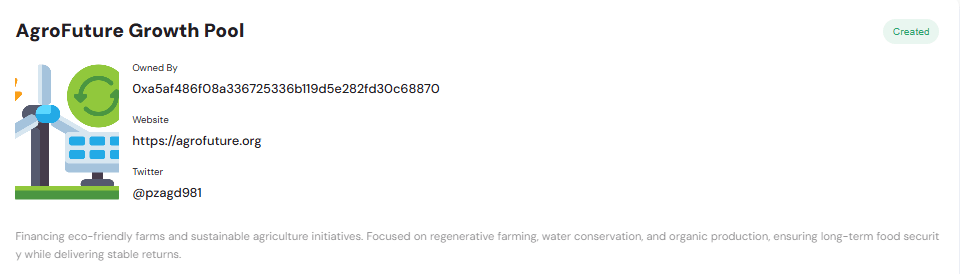
The Pool Header provides the main identity and description of the pool:
- Pool Name & Status – e.g., AgroFuture Growth Pool with current state (Created).
- Owner Address – Wallet address of the pool owner.
- Website & Social Links – Links to external project sites or social media.
- Description – Narrative text about the pool’s purpose, goals, and focus areas.
Metrics Bar
The Metrics Bar highlights key pool statistics:
- Min / Max USDC – Minimum and maximum allowed deposit per user.
- USDC Deposited – Current amount deposited.
- Total USDC Committed – The overall commitment cap of the pool.
- Created At – Timestamp of pool creation.
- Pool Deadline – Date/time when pool closes for deposits.
- Liquidation Deadline – Date/time when liquidation occurs if conditions are not met.
- Expected APR / Minimum APR – Returns expected from participation.
- Expected Term – Pool’s duration (e.g., 12 months).
Deposit & Withdraw Panel
Deposit Form
- Input Field – Enter USDC amount to deposit.
- Deposit Button – Confirms and executes the transaction (enabled when valid amount is entered).
Withdraw All
- Deposited Amount – Shows how much has been deposited.
- Withdraw All Button – Allows users to withdraw all deposited funds in one step.
Collaterals Table
The Collaterals Table shows the assets that back the pool and secure the commitments made by its participants. These collaterals are typically tokens or on-chain assets that guarantee the value of the pool.
Columns
- Name & Symbol – Collateral token name and ticker (e.g., Defactor REAL).
- Token ID / Type – Identifier and token standard (e.g., ERC20).
- Amount – Quantity of collateral tokens committed.
- Contract – Smart contract address of the token.
How collaterals work
- Collaterals are locked into the pool contract by the pool creator or project operator.
- They act as security for all users who deposit USDC into the pool.
- If the pool runs successfully, users receive repayment with interest (APR) in USDC, and the collateral remains locked.
- If the pool defaults or fails to meet repayment conditions, the locked collateral can be liquidated or distributed to users to cover their losses.
Users do not automatically receive these collateral tokens during normal pool operation — they only come into play if repayment conditions are not met and liquidation occurs.
History Table
The History Table provides a chronological list of pool interactions:
- Event – Action performed (e.g., Deposited).
- Date – Timestamp of the event.
- User – Wallet address of the participant.
- Amount – Value deposited or withdrawn.
This table provides transparency into all user activity, ensuring traceability and accountability.
