Managing a Defaulted CP Pool (Owner Fails to Repay)
This guide explains what happens when a CP Pool reaches its funding target and the owner successfully collects the funds, but later fails to repay the principal and rewards.
This represents a default scenario, where investors are exposed to the underlying risk of the pool owner not returning capital.
1. Owner Flow (Default Case)
1.1 Collection of Funds
When the pool reaches its funding target (e.g., 50 USDC):
- Owner performs Collect transaction
- Funds (minus platform fee) are transferred to the owner's wallet
- Pool status changes from Created to Active
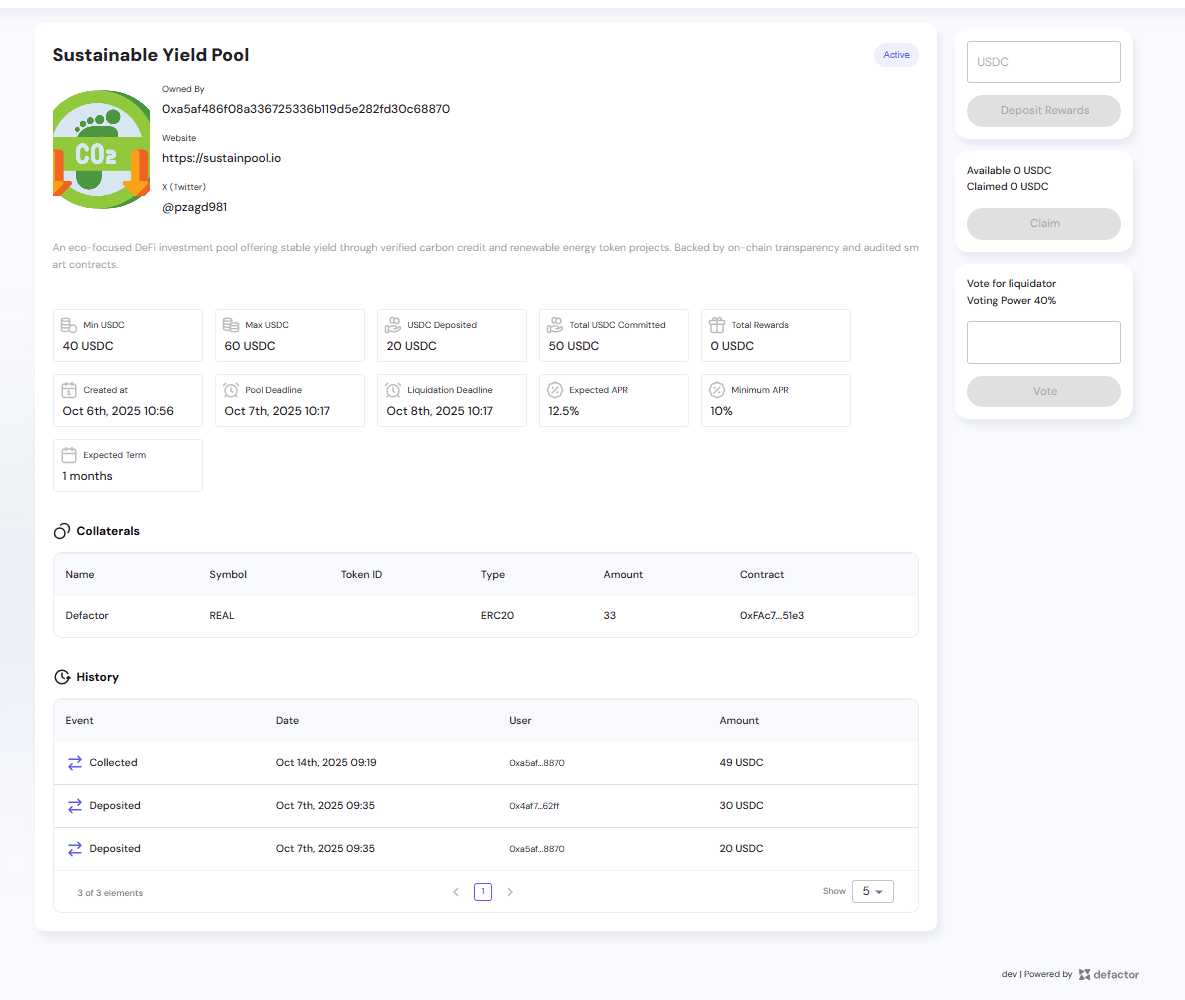 Owner view showing the "Deposit Rewards" panel after successfully collecting funds. Pool status is now "Active".
Owner view showing the "Deposit Rewards" panel after successfully collecting funds. Pool status is now "Active".
At this stage, investors await repayment before the liquidation deadline.
1.2 Expected Repayment
The owner is required to deposit back:
- Principal = total committed funds (e.g., 50 USDC)
- Rewards = interest based on APR and term (e.g., 0.76 USDC for 12.5% APR over 1 month)
This deposit must occur before the liquidation deadline (Oct 8th, 2025 10:17 in the example).
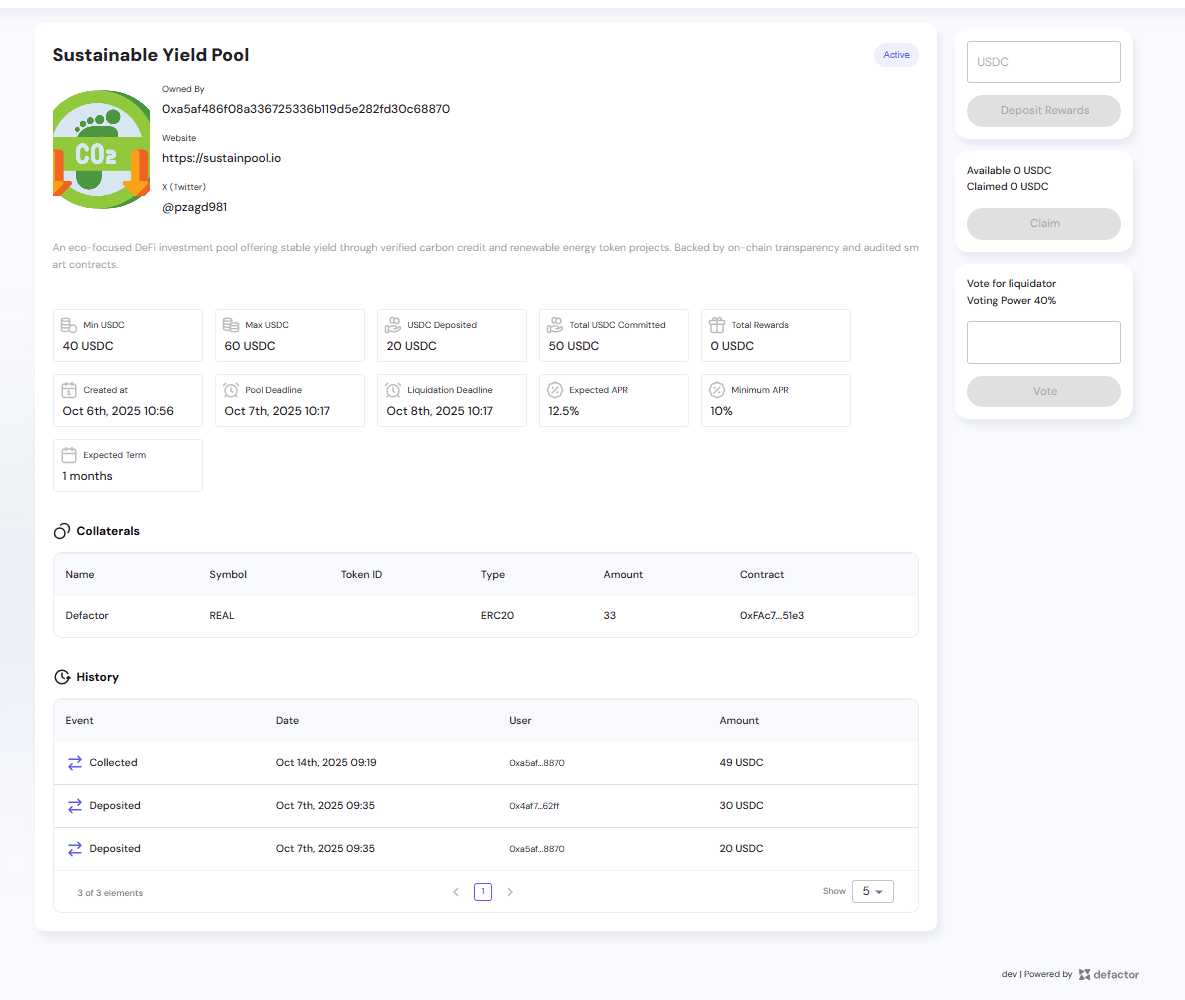 Owner can input the amount and click "Deposit Rewards" to repay investors.
Owner can input the amount and click "Deposit Rewards" to repay investors.
2. Investor Flow (Default Case)
2.1 After Collection
Once the owner collects funds:
- Investors see pool status as Active
- Claim panel shows:
- Available = 0 USDC
- Claimed = 0 USDC
- Investors must wait until the owner deposits principal + rewards
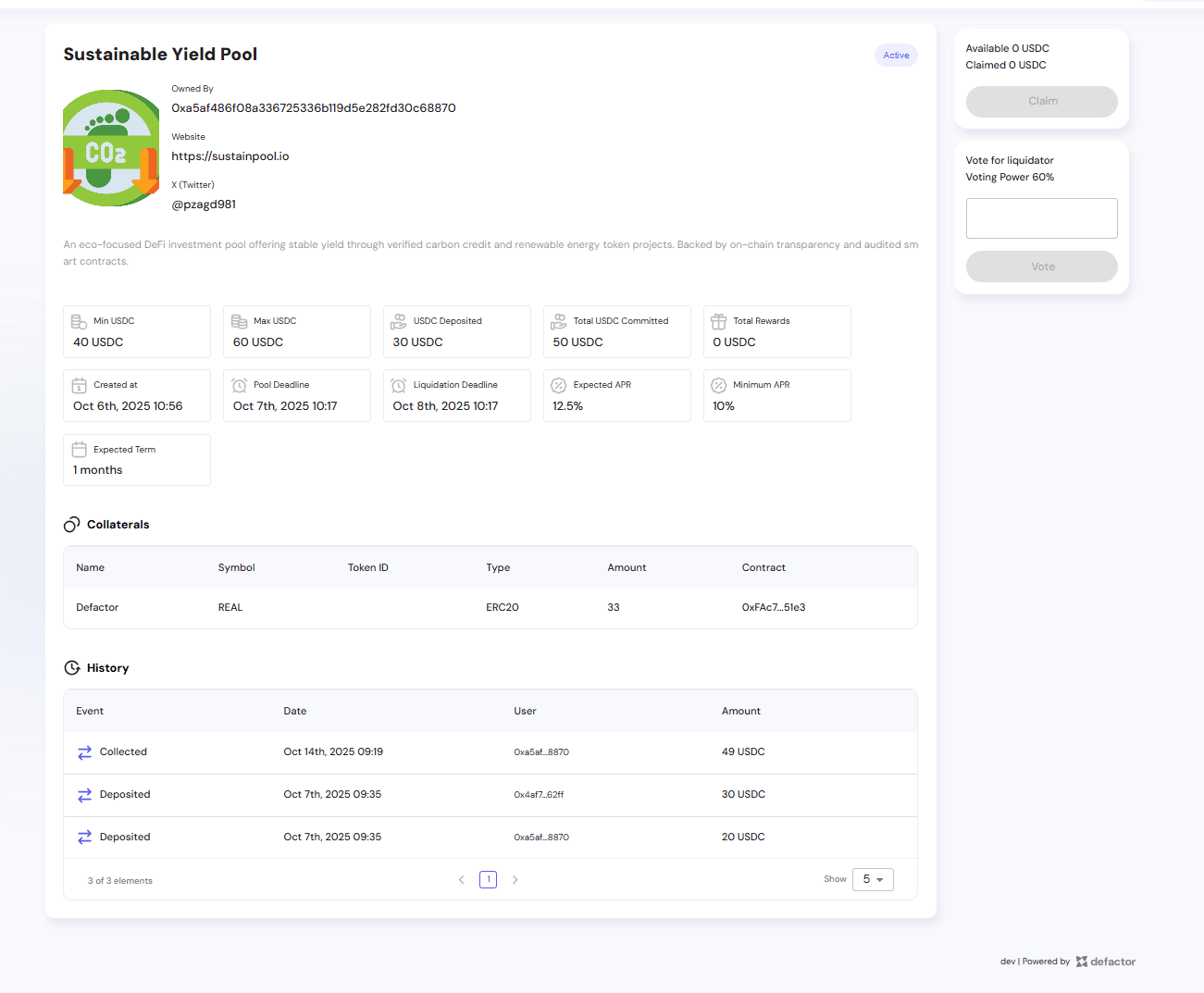 Investor view showing Active pool with 0 USDC available to claim while waiting for owner to repay.
Investor view showing Active pool with 0 USDC available to claim while waiting for owner to repay.
2.2 When Owner Fails to Repay
If the Liquidation Deadline passes without the owner depositing rewards:
- Pool status changes to Liquidated
- Investors face potential loss of principal unless collateral exists
- The liquidation process is triggered automatically
2.3 Collateral Liquidation Process
When a pool defaults, investors can vote on who should liquidate the collateral:
Voting for Liquidator
Investors vote to designate a liquidator based on their voting power (proportional to their investment):
Voting interface where investors select a liquidator address. Voting power shown as percentage (60% in this example).
Liquidation Votes Table
The system tracks all liquidation votes:
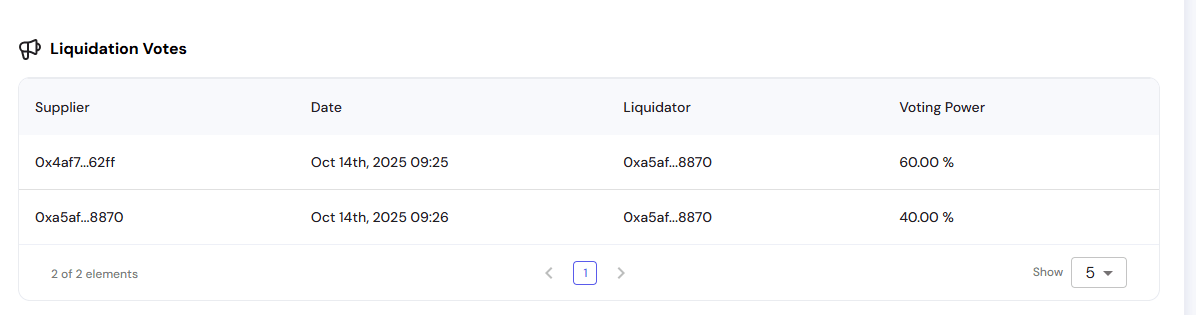 Liquidation Votes section showing suppliers who voted, their chosen liquidators, and voting power percentages.
Liquidation Votes section showing suppliers who voted, their chosen liquidators, and voting power percentages.
Executing Liquidation
Once voting determines the liquidator, they can execute the liquidation:
After liquidation:
- Collateral (e.g., 33 REAL tokens) is transferred to the designated liquidator
- The liquidator is trusted and expected to sell the collateral and distribute proceeds proportionally to investors
- This process relies on the liquidator's integrity to fairly distribute recovered funds
3. Transparency and Audit Trail
The History section logs the entire sequence of events:
- ✅ Deposited - Initial investor deposits
- ✅ Collected - Owner collected funds
- ❌ Missing Deposit - No "Deposited" event for rewards before deadline
- 🚨 Liquidated status triggered after deadline
