Managing a CP Pool - Principal Returned, No Rewards (Liquidation)
This guide explains what happens when a CP Pool reaches its funding target, the owner collects funds, but returns only the principal without rewards. Since the Minimum APR is not met, the collateral enters liquidation and a voting process begins.
1. Owner Flow
1.1 Pool Successfully Funded
The pool successfully reached its funding target:
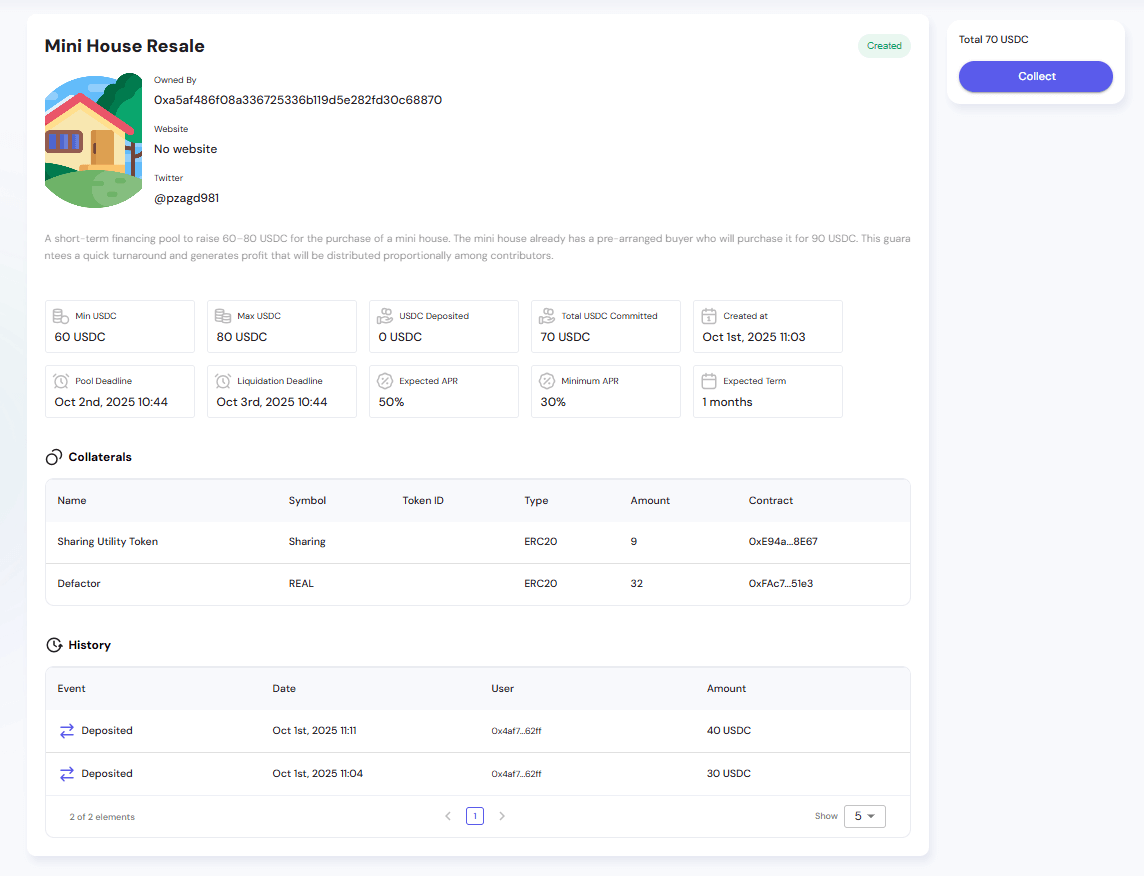
1.2 Collecting Funds
The Collect button becomes available:
1.3 Collection Complete
After confirmation, the pool status changes to Active:
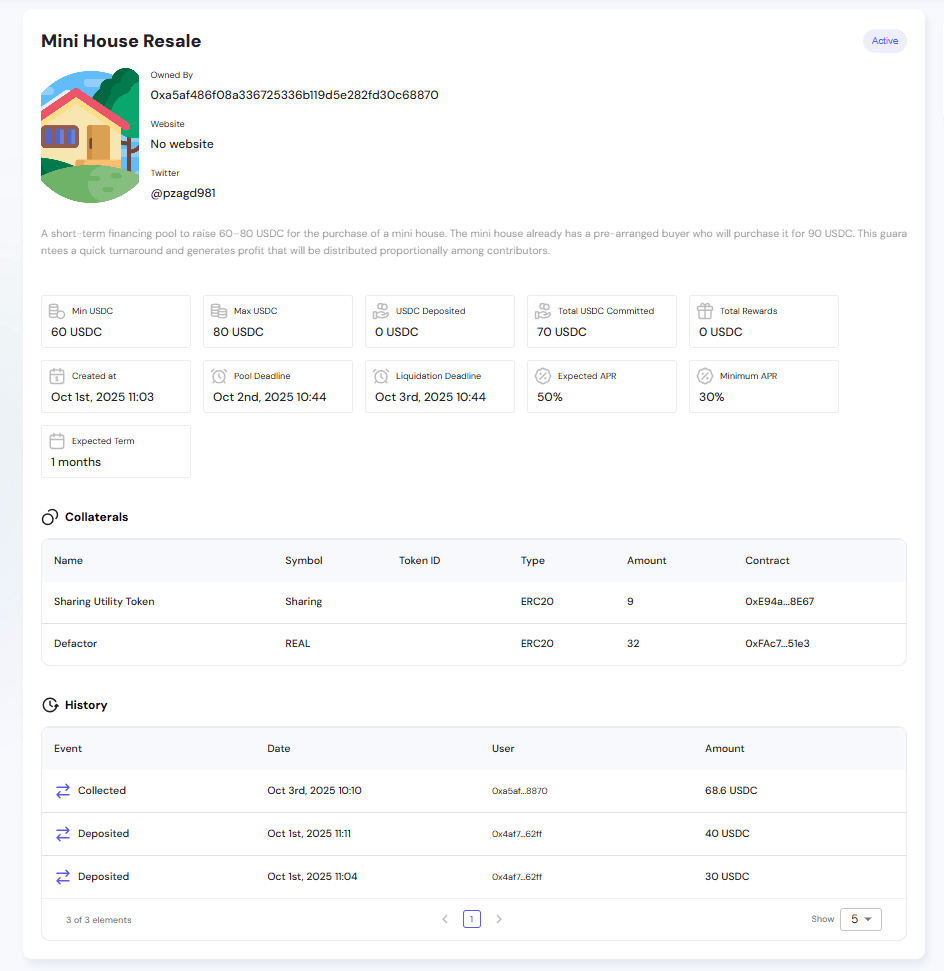
Key changes:
- Status: Active
- Total Rewards: 0 USDC
- History shows "Collected" event: 68.6 USDC on Oct 3rd, 2025 10:10
The owner collected 68.6 USDC out of 70 USDC committed. The difference (1.4 USDC) represents the platform fee.
1.4 Business Outcome & Owner's Decision
The owner used the collected funds (68.6 USDC) to purchase and resell a mini house. The sale generated 70 USDC - enough to cover the principal, but not enough for rewards.
Required repayment:
- Principal: 70 USDC
- Minimum rewards: 70 × 0.30 × (1/12) ≈ 1.75 USDC
- Total required: 71.75 USDC
- Owner has available: 70 USDC
The owner decides to return only the principal:
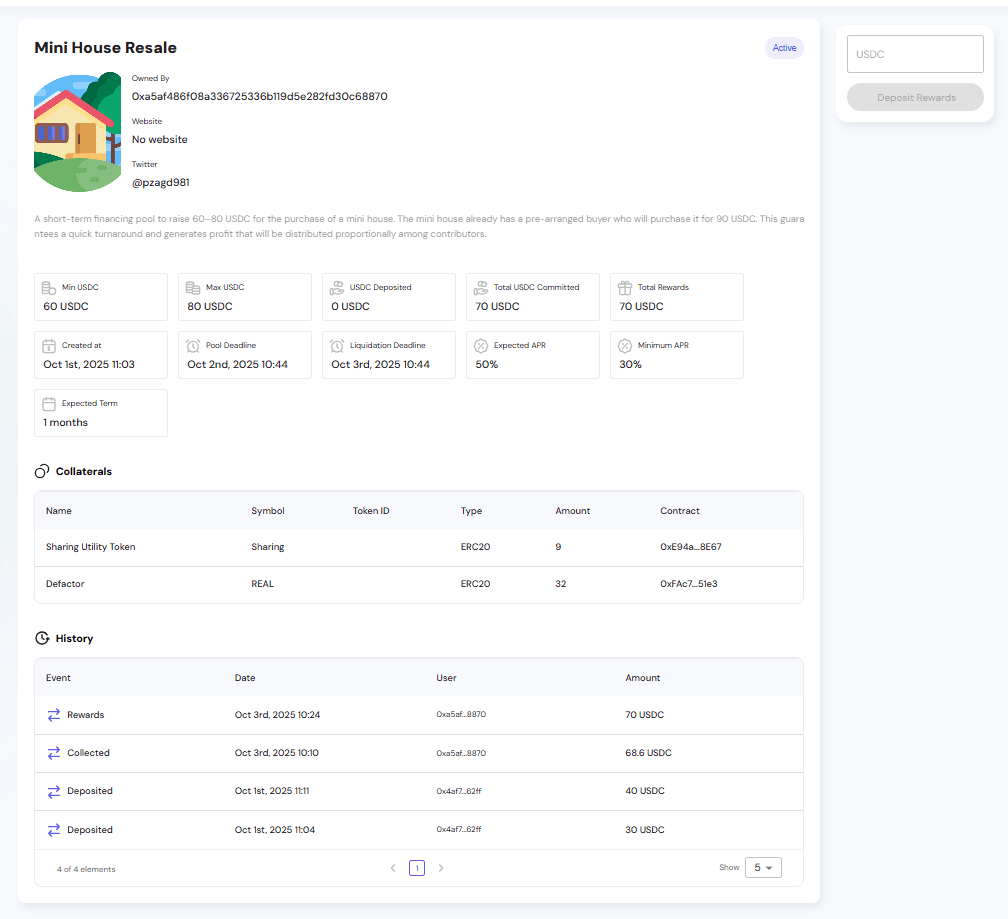
2. Investor Flow
2.1 After Owner Deposits Principal
When the owner deposits 70 USDC (principal only, no rewards), investors can claim their share:
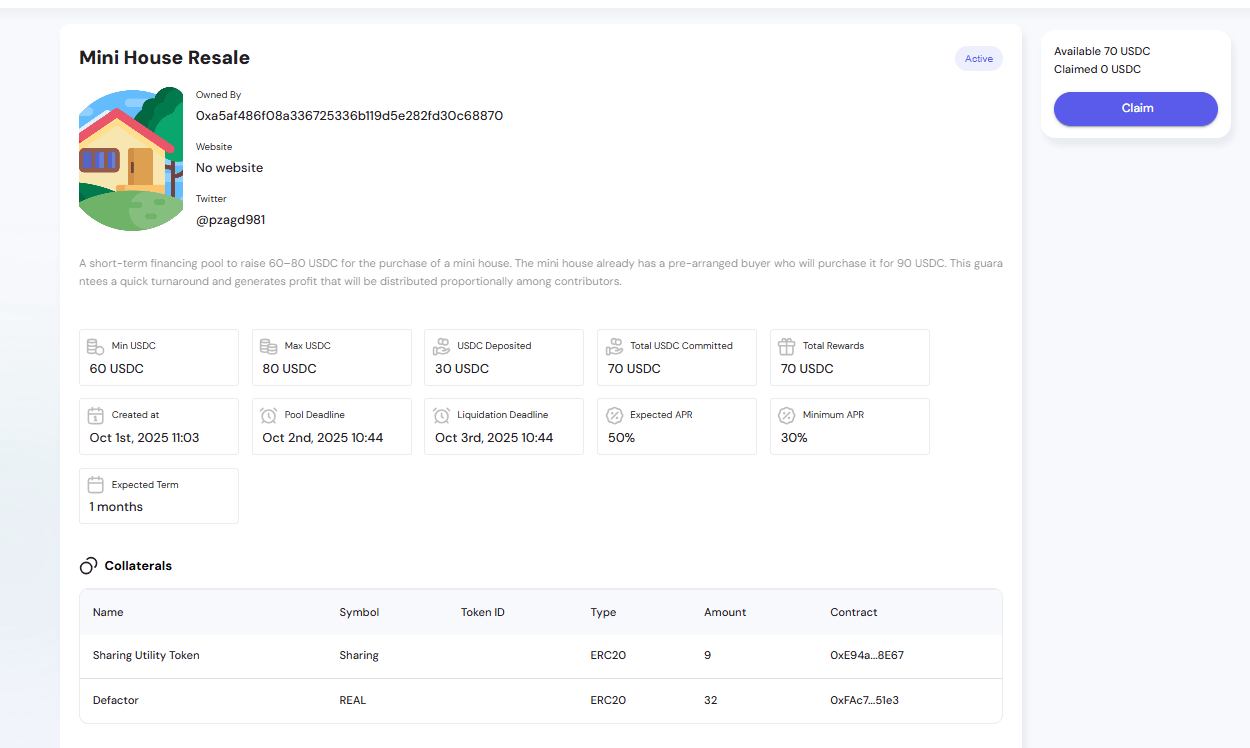
Key information:
- Status: Active
- Total Rewards: 70 USDC
- Available: 70 USDC
- Claimed: 0 USDC
- USDC Deposited: 30 USDC (this investor's contribution)
The Claim button is active, allowing investors to withdraw their principal.
2.2 System Detects APR Shortfall
The system automatically calculates:
- Actual APR = 0% (no rewards deposited)
- Minimum APR required = 30%
- Shortfall detected: 0% < 30%
This triggers the collateral liquidation process.
2.3 Claiming Principal
Investor clicks the Claim button to withdraw their principal share.
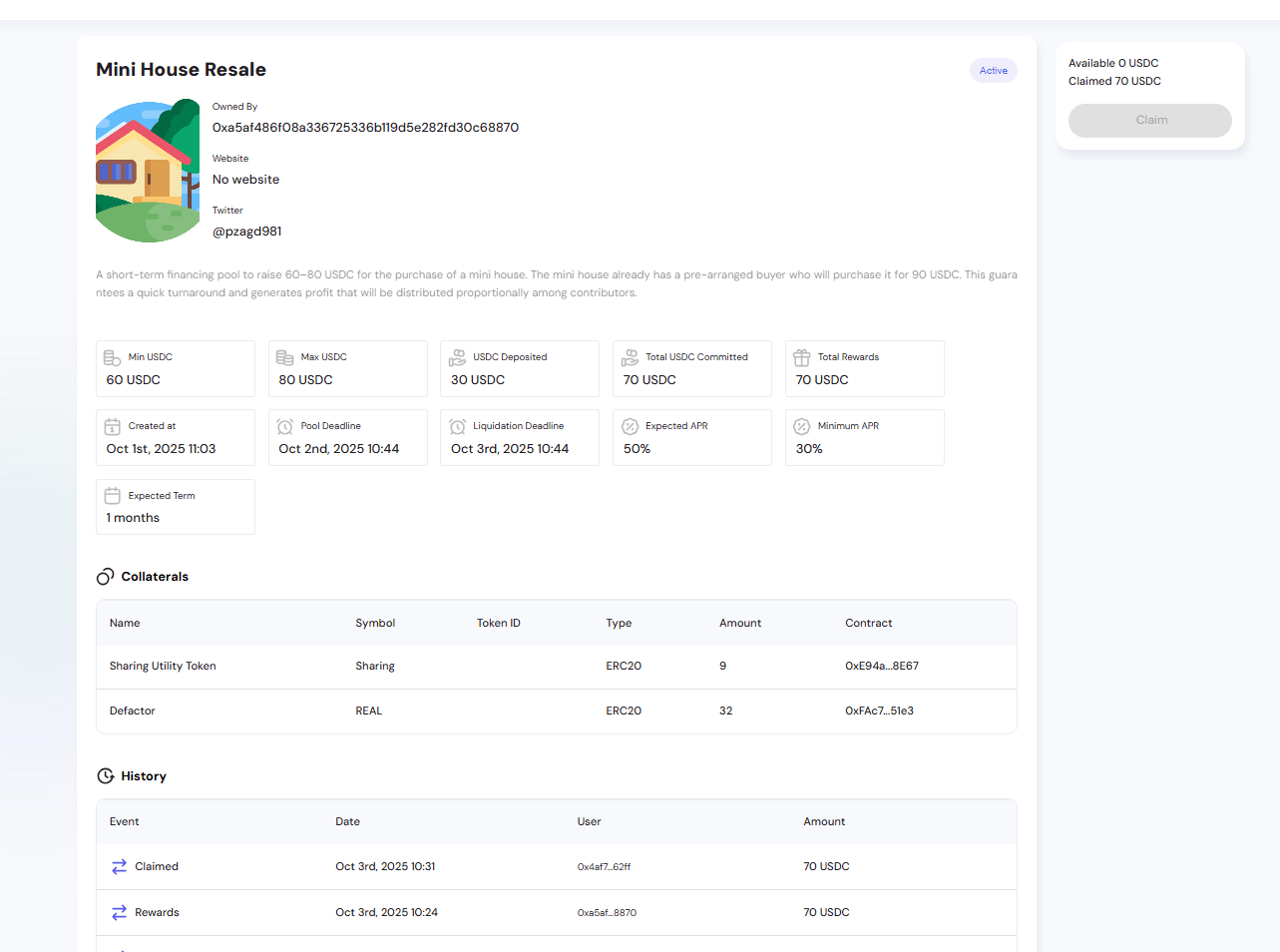
After claiming:
- Available: 0 USDC
- Claimed: 70 USDC
- Claim button is disabled
History shows:
- Claimed: 70 USDC on Oct 3rd, 2025 10:31
- Rewards: 70 USDC deposited on Oct 3rd, 2025 10:24
2.4 Voting for Collateral Liquidation
After the Liquidation Deadline passes and the system detects the APR shortfall, investors can vote for a liquidator.
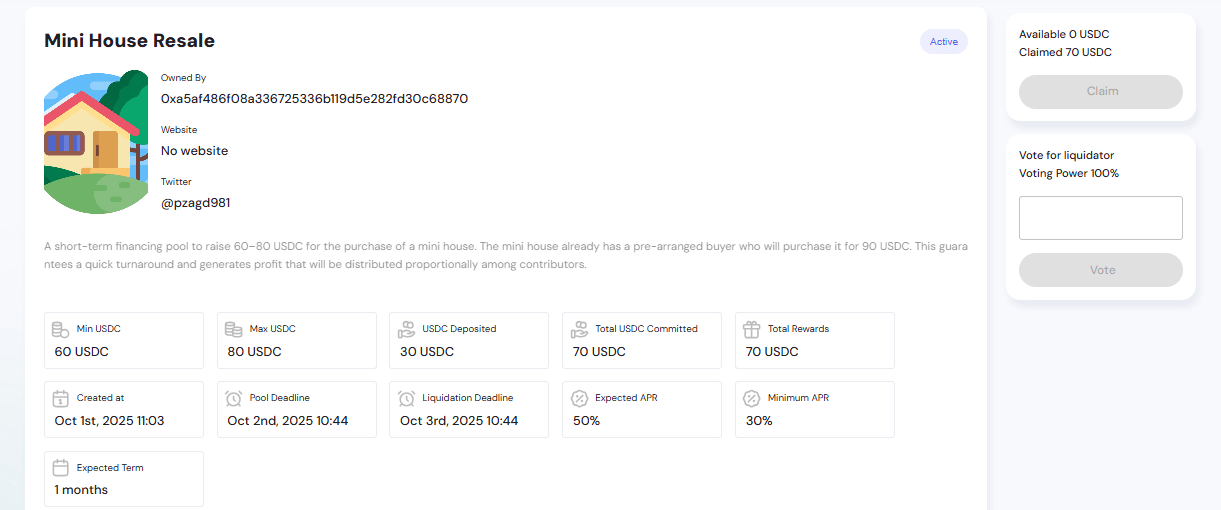
Voting interface shows:
- Vote for liquidator section
- Voting Power: 100% (proportional to investor's contribution)
- Input field for liquidator wallet address
- Vote button
How voting works:
- Each investor's voting power is proportional to their contribution
- Investor enters a wallet address that will execute the liquidation
- This can be their own address or another trusted party
- Multiple investors can vote for the same liquidator to pool voting power
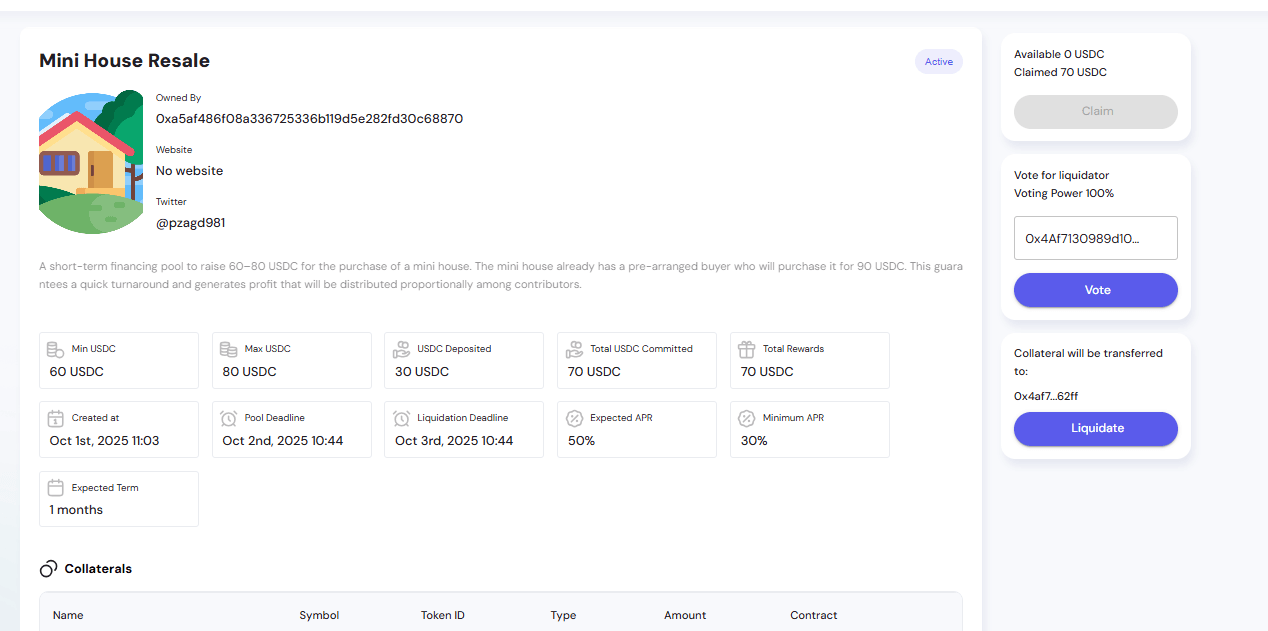
After voting, the interface updates to show the liquidator address and liquidation button becomes available.
Liquidation Votes section displays:
| Supplier | Date | Liquidator | Voting Power |
|---|---|---|---|
| 0x4af7...62ff | Oct 3rd, 2025 10:50 | 0x4af7...62ff | 100.00 % |
This table shows:
- Supplier: Investor who cast the vote
- Date: When the vote was cast
- Liquidator: Address voted for
- Voting Power: Percentage of total pool commitment
2.5 Executing Liquidation
Once a liquidator receives sufficient voting power (typically > 50%), they can execute the liquidation.
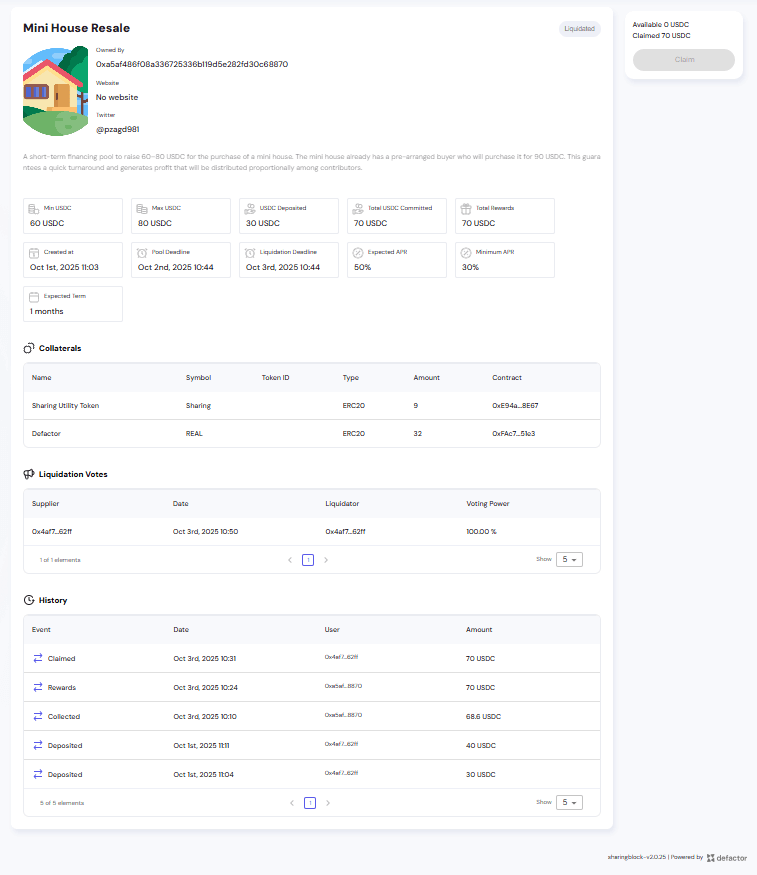
Liquidation interface shows:
- Collateral will be transferred to: 0x4af7...62ff
- Liquidate button (active for the chosen liquidator)
Liquidation process:
- The liquidator clicks the Liquidate button
- Wallet confirmation appears (MetaMask)
- After confirmation, smart contract executes:
- Transfers all collateral tokens to the liquidator's address
- Pool status changes to Liquidated
- Event is logged in History
Collateral transferred:
- Sharing Utility Token: 9 tokens (ERC20)
- Defactor (REAL): 32 tokens (ERC20)
Liquidator's responsibility: The liquidator must then distribute the collateral proportionally to all investors based on their contribution percentage to compensate for the missing rewards.
