Proposals Settings
The Proposals section allows you to create, edit, and vote on governance proposals.
Admins and authorized members can launch proposals, while community members participate in voting.
Manage Proposals
On the main Manage Proposals page, you can see:
- A list of active and past proposals
- Voting progress (including weighted voting power)
- Proposal status: In Progress or Finished
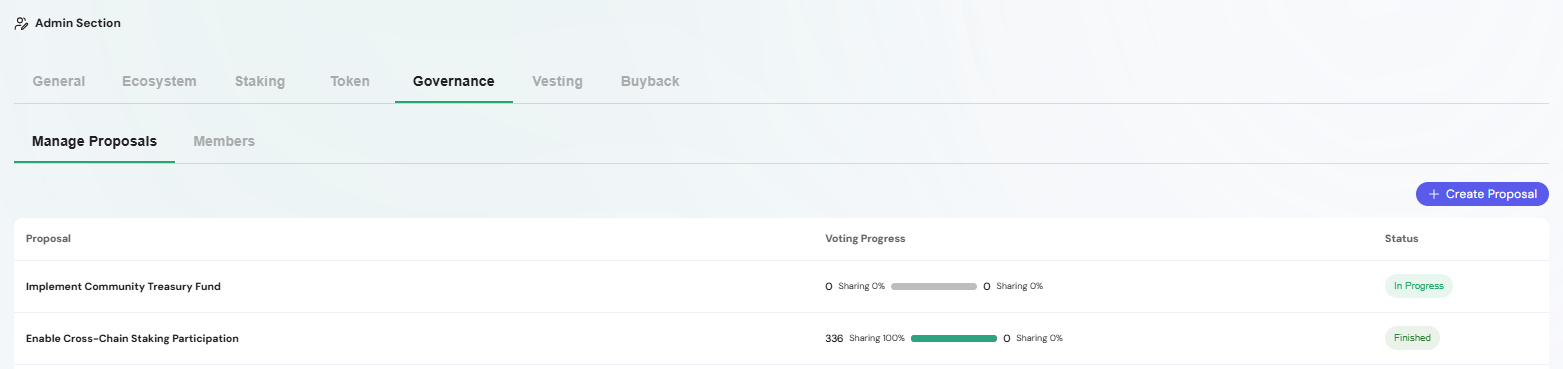
Creating a Proposal
Click + Create Proposal to start the process.
-
Proposal Details
Enter the name, duration, and optional discussion link. -
Editor
Write a clear description of your proposal including an executive summary, problem statement, and solution.
Rich text formatting is supported.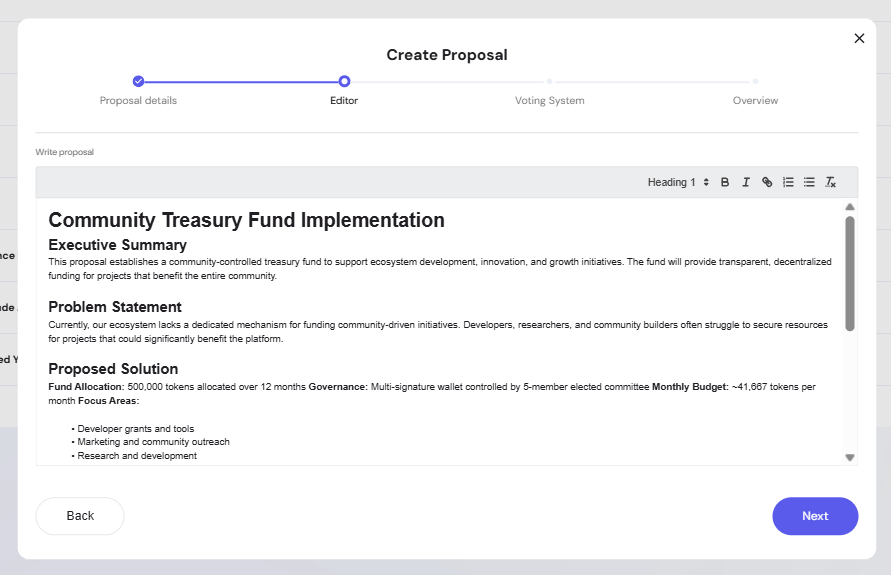
-
Voting System
Select how votes will be cast. Example: Single choice voting with Yes/No options. -
Overview
Review all proposal details before submitting.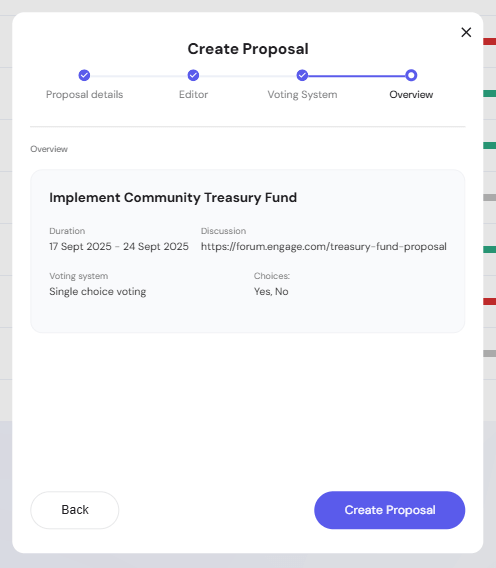
Signing & Submission
After confirming, a MetaMask popup appears to sign the proposal request.
This ensures the proposal is securely registered on-chain.
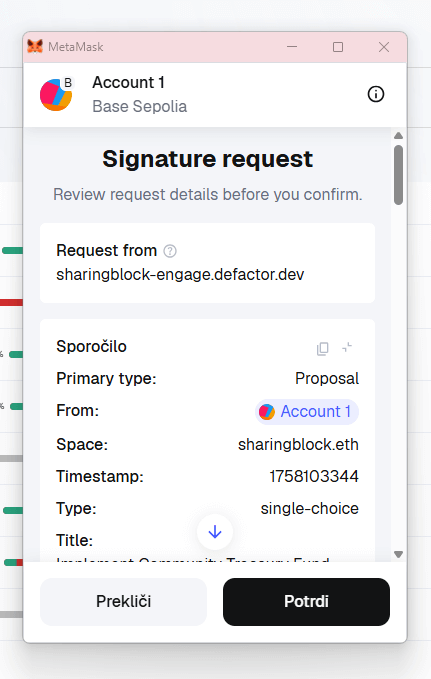
Once signed, you’ll see a confirmation message:
Proposal Tracking
After submission, the proposal will be visible in the Manage Proposals list with live voting progress updates.
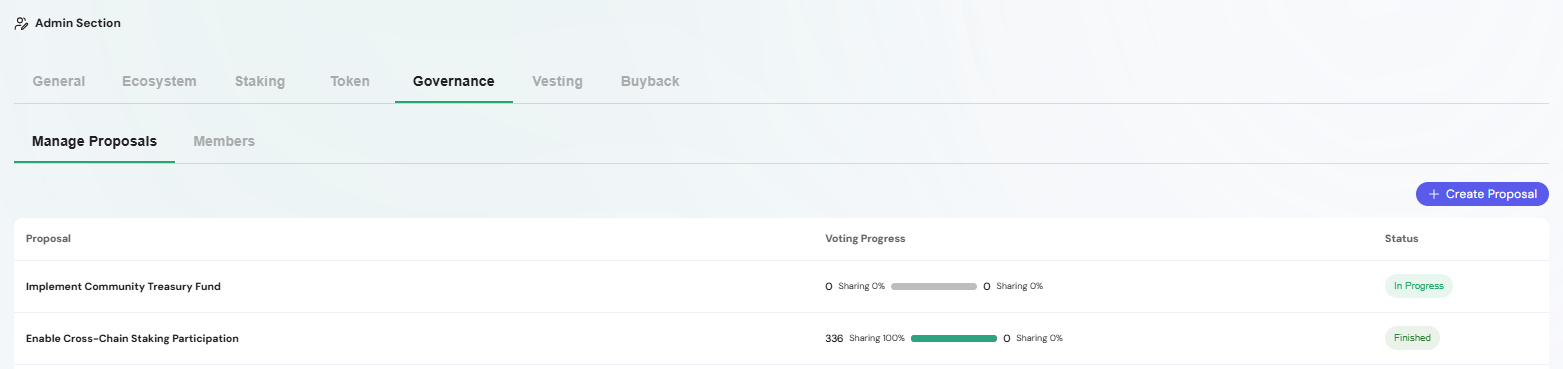
Proposal Details Page
When you click on a proposal row in the Manage Proposals table, you will be redirected to the detailed view.
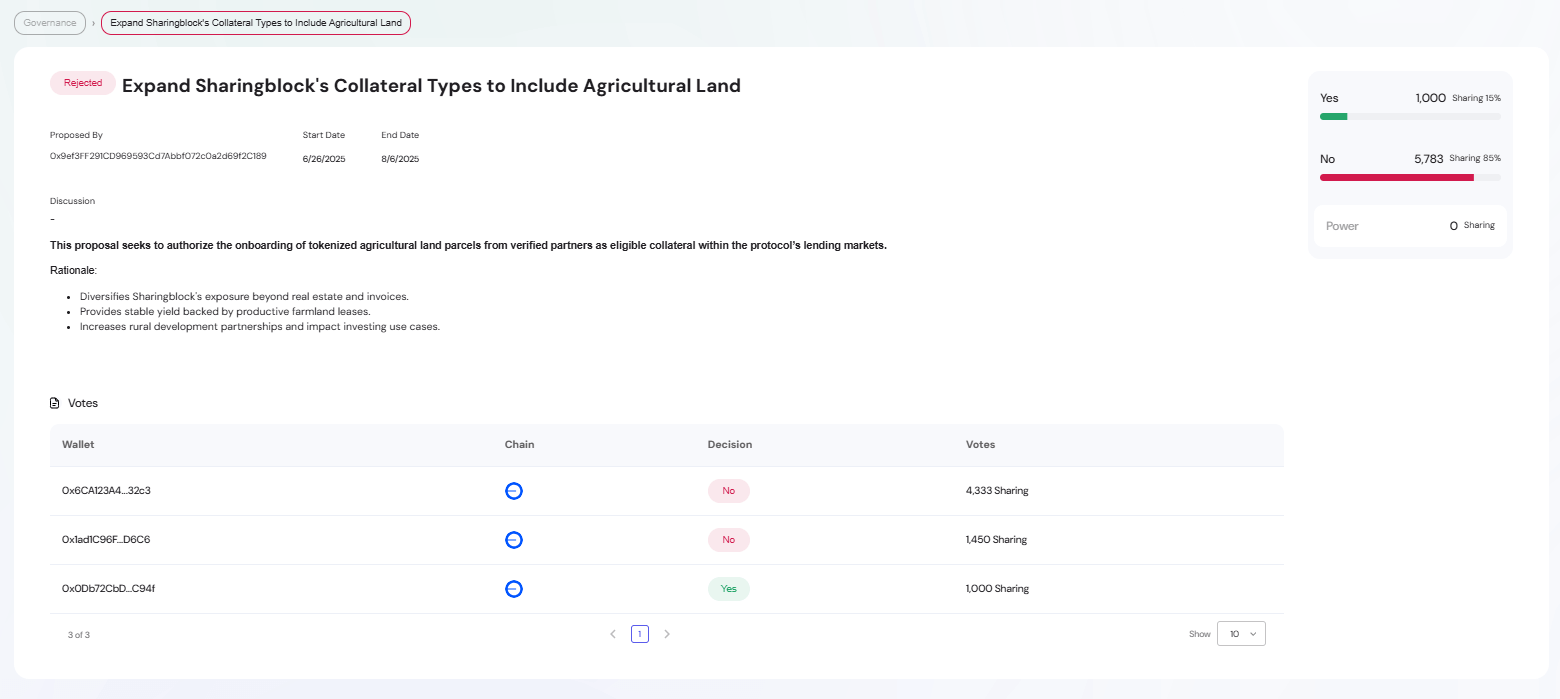
This page shows:
- Proposal status: Passed or Rejected (once voting has ended)
- Proposal metadata: title, proposer, start/end date, discussion link
- Full proposal content: executive summary, problem statement, proposed solution, implementation timeline, and budget
- Voting breakdown: votes per wallet, decision (Yes/No), and voting power
