General Settings
The General Settings section provides administrators with tools to manage Admin Accounts that have access to different contracts and chains. It ensures only authorized wallets can perform sensitive actions such as managing staking, vesting, and other ecosystem operations.
Overview of the General Settings
From here, project owners and managers can:
- Add new admin accounts.
- Assign chain and contract permissions to each admin.
- View all registered admin accounts with their associated roles.
- Remove admin accounts when access is no longer required.
This ensures secure and transparent control over platform operations.
Admin Accounts Table
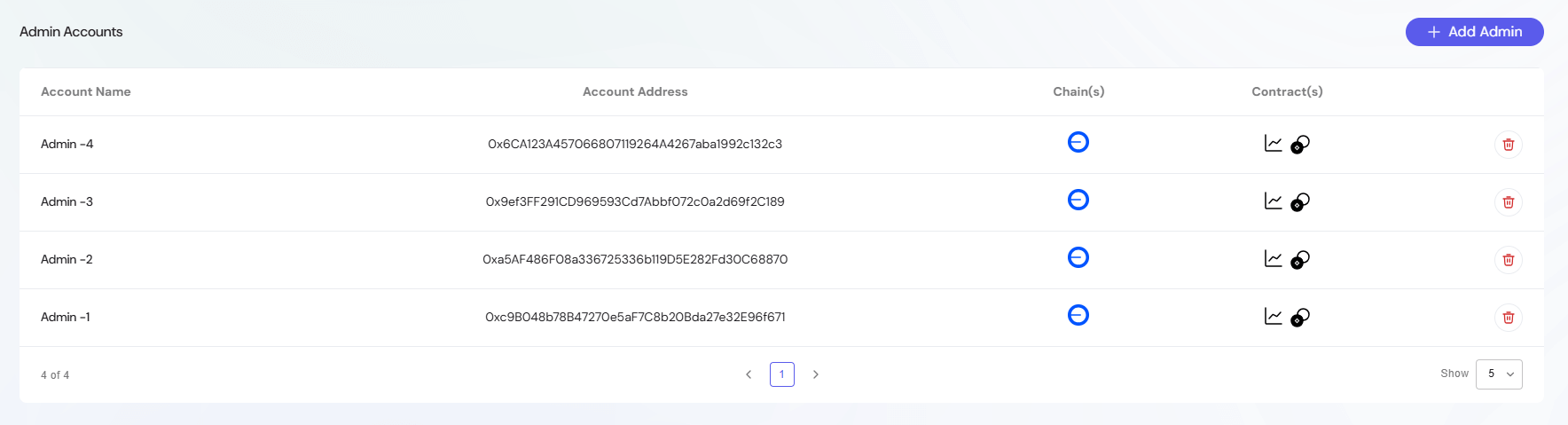
The list displays all configured admin accounts with the following details:
- Account Name — Human-readable identifier for the admin.
- Account Address — Wallet address associated with the admin.
- Chain(s) — Networks where the admin is authorized.
- Contract(s) — Smart contracts the admin can manage (e.g., Staking, Vesting).
- Actions — Delete an admin account if permissions should be revoked.
Adding an Admin
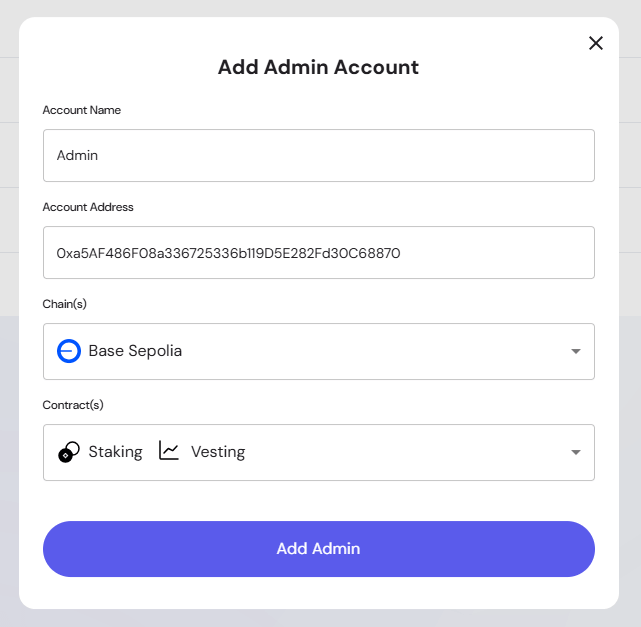
To add a new admin account:
- Click Add Admin.
- Fill in the required fields:
- Account Name* — A descriptive label for the admin.
- Account Address* — The wallet address of the admin.
- Chain(s)* — Select the chain(s) where this admin will have access.
- Contract(s)* — Assign which contracts this admin can manage (e.g., Staking, Vesting).
- Click Add Admin to confirm.
The new admin will appear in the table with their assigned permissions.
Best Practices
- Grant least privilege — Only give admins access to the contracts and chains they actually need.
- Audit regularly — Review the list of admins periodically and remove inactive or unneeded accounts.
- Use unique accounts — Assign separate wallets for admin duties instead of personal wallets.
- Rotate access — Update admin accounts if team members change roles or leave the project.
