Asset Details Page
This guide provides a comprehensive overview of the Asset Details Page interface, focusing on viewing detailed information about individual tokenized assets and performing asset-specific management operations.
Asset Details Page Overview
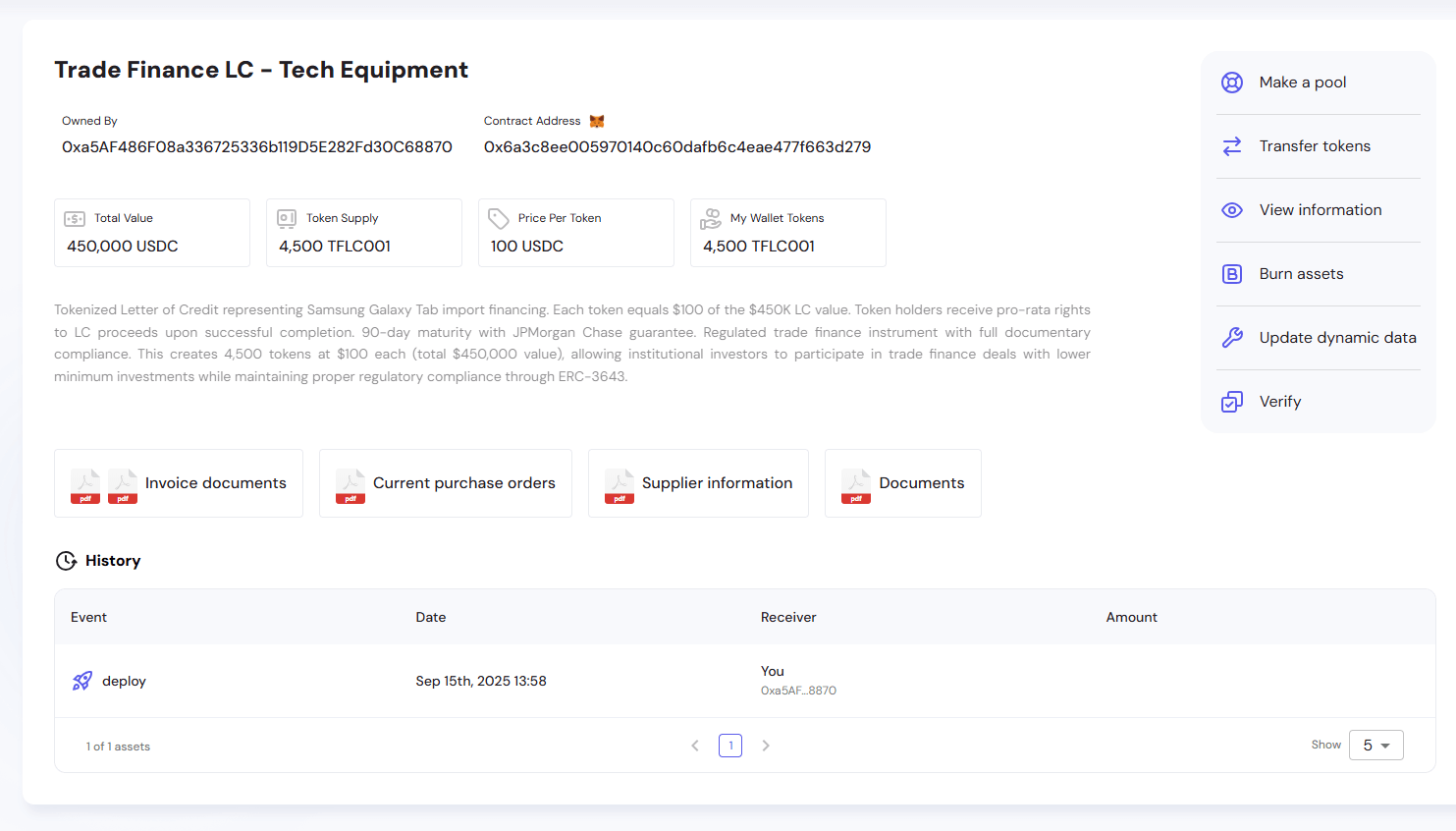
When you click on any asset row in the dashboard tables, you're taken to a comprehensive asset details page that provides complete information about the specific tokenized asset. This interface serves as the central hub for understanding and managing individual assets in your portfolio.
Asset Header Information
The header section displays essential asset identification information:
Asset Title The full name of the tokenized asset displayed prominently at the top of the page.
Ownership Details
- Owned By: Wallet address of the asset creator/owner
- Contract Address: Blockchain contract address where the asset is deployed
Key Metrics Dashboard
Four key performance indicators provide essential asset information at a glance:
Total Value
The complete valuation of the asset displayed in USDC, representing the total market capitalization of all tokens for this asset.
Token Supply
Total number of tokens minted for this asset, indicating the complete token allocation and divisibility of ownership.
Price Per Token
Individual token price in USDC, showing the cost per unit of ownership in this tokenized asset.
My Wallet Tokens
Number of tokens you currently hold for this asset, displaying your personal stake in the tokenized asset.
Asset Description
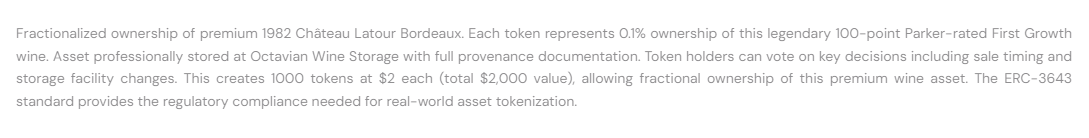
The detailed description section provides comprehensive information about the tokenized asset, including:
- Asset background and provenance details
- Investment highlights and key value propositions
- Ownership structure and token distribution methodology
- Storage and management arrangements
- Regulatory compliance information and standards
- Professional verification and documentation status
This section helps investors understand the underlying value and structure of the tokenized asset.
Available Actions
The right sidebar provides quick access to asset management functions:
Make a Pool
Create a liquidity pool for trading this asset, enabling other users to buy and sell tokens.
Transfer Tokens
Send tokens from your wallet to other addresses on the same blockchain network.
View Information
Access detailed asset documentation, files, and additional supporting materials.
Burn Assets
Permanently remove tokens from circulation, reducing both your holdings and the total token supply.
Update Dynamic Data
Modify changeable asset information fields that were configured during template creation.
Verify
Submit the asset for email-based verification review by designated third-party auditors.
The available actions may vary depending on your ownership rights and the current status of the asset.
Transaction History
The History section provides complete transparency by tracking all blockchain events related to this asset:
Event Types
- Deploy - Initial asset creation and blockchain deployment
- Transfer - Token movements between wallet addresses
- Mint - New token creation events
- Burn - Token destruction events
Event Information
Event The type of blockchain transaction with appropriate icons for visual identification.
Date Precise timestamp showing when the transaction occurred on the blockchain.
Receiver Destination wallet address for transfer events, or relevant address for other transaction types.
Amount Number of tokens involved in the transaction, providing transparency about token movements.
