Borrowed
The Borrowed page provides a comprehensive view of all your borrowing positions across pools on the Defactor platform. It serves as your debt management hub for tracking borrowed assets, collateral positions, and managing loan repayments.
Dashboard Overview
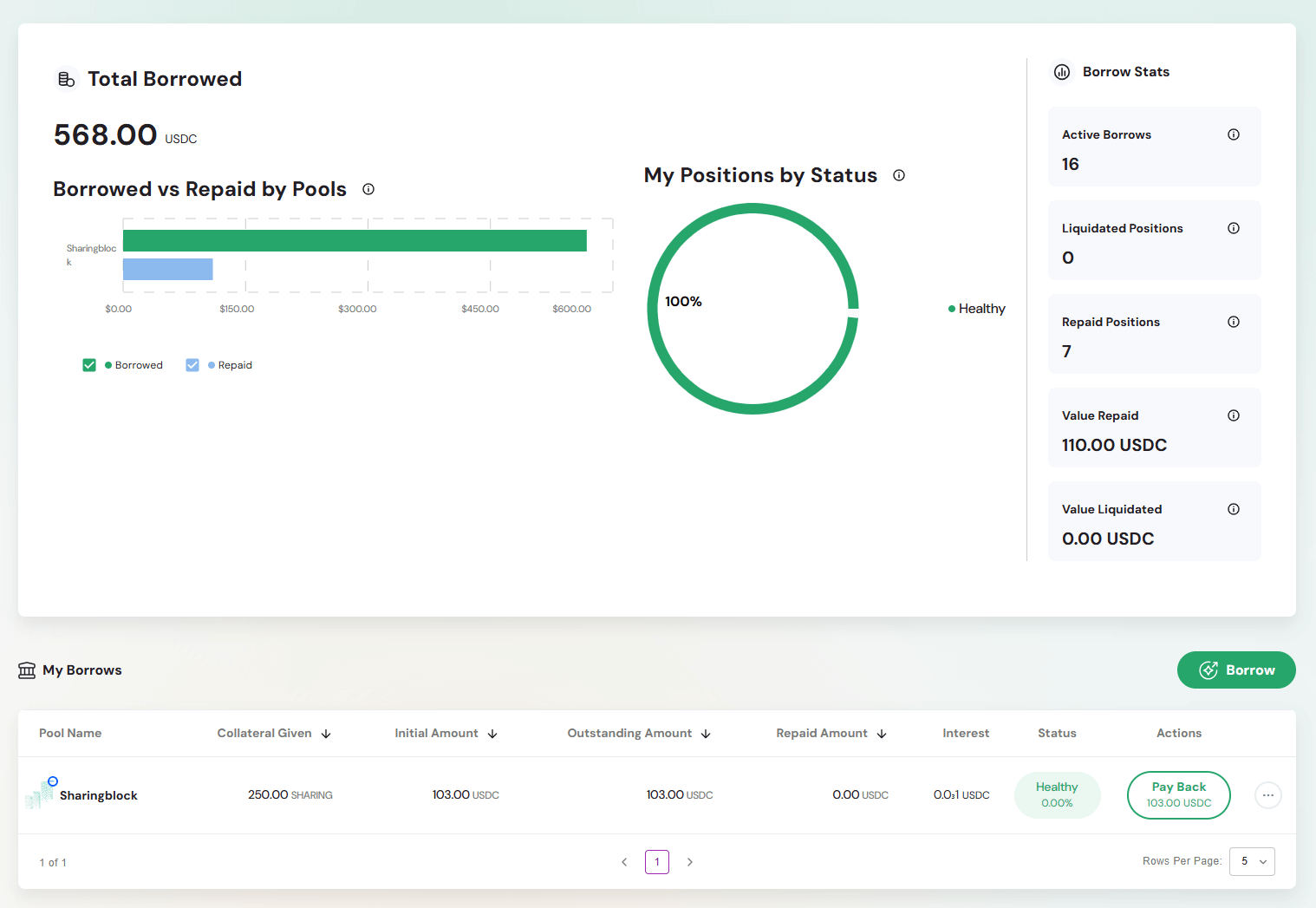
The dashboard provides:
- Total Borrowed – Aggregate value of all assets currently borrowed across pools
- Borrowed vs Repaid by Pools – Bar chart comparing borrowed amounts against repayments per pool
- My Positions by Status – Circular chart showing the health of borrowing positions (healthy vs warning)
- Borrow Stats Panel – Key performance metrics including active borrows, liquidated positions, repaid positions, and repayment values
- My Borrows Table – Detailed view of each borrow position with sortable columns and management actions
Overview Metrics
Total Borrowed
Primary Metric Display
- Large numerical display showing total borrowed amount
- Denominated in USDC
- Represents aggregate debt across all pool positions
Borrowed vs Repaid by Pools
The Borrowed vs Repaid chart compares the total borrowed amounts to the repaid amounts for each pool.
Horizontal Bar Chart
- Provides a side-by-side view of borrowed amounts versus repaid amounts
- Breaks down repayment progress pool by pool
- Uses a two-color visualization:
- Borrowed (green bar) – Principal amount borrowed from each pool
- Repaid (blue bar) – Amount already repaid to each pool
Tooltip Details
When hovering over a pool, the tooltip displays:
- Borrowed – The total amount borrowed from the pool
- Repaid – The total amount already repaid to that pool
This chart makes it easy to track repayment progress and evaluate how much debt is still outstanding in each pool.
My Positions by Status
The My Positions by Status chart provides a quick snapshot of the health of all your borrowing positions.
Circular Progress Chart
- Displays the proportion of positions by status (e.g., Healthy, Warning)
- Each status is represented by a distinct color for clarity
Tooltip Details
When hovering over the chart, tooltips display the exact counts:
- Healthy – Positions with adequate collateralization
- Warning – Positions nearing liquidation thresholds
This chart provides an at-a-glance health check of your borrowing portfolio, highlighting whether positions are safe or require immediate attention.
Borrow Stats Panel
The Borrow Stats Panel provides a quick snapshot of your borrowing activity. Each metric comes with a clear explanation for better understanding:
- Active Borrows – Number of open borrow positions that are currently accruing interest.
- Liquidated Positions – Borrow positions that have been fully or partially liquidated.
- Repaid Positions – Borrow positions that have been fully repaid.
- Value Repaid – The total amount repaid (principal + interest), shown in USDC.
- Value Liquidated – The total amount recovered through liquidation (principal + interest), shown in USDC.
These tooltips ensure users immediately understand whether a metric refers to open debt, repaid debt, or amounts lost to liquidation. Together, they give a clear overview of borrowing performance, repayment progress, and risk exposure.
My Borrows Management
Borrow from Pool
Action Button
Opens the modal to create a new borrowing position.
Modal
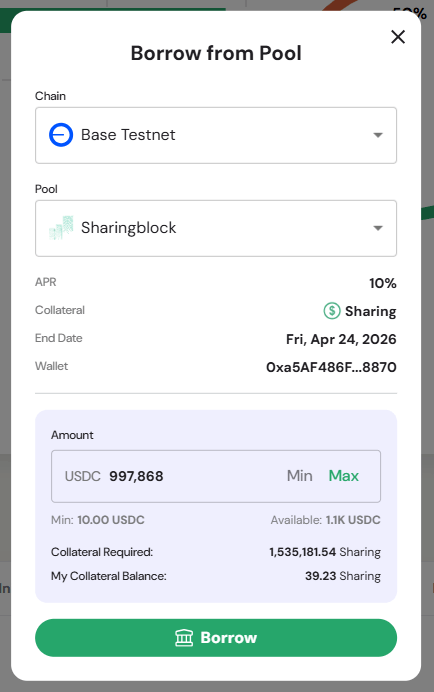
The Borrow from Pool modal lets you configure and confirm a new borrowing position.
Pool Selection
- Chain Selector – Dropdown for blockchain network
- Pool Selector – Dropdown for available pools
Pool Information
- APR – Annual percentage rate for borrowing costs
- Collateral – Required collateral type
- End Date – Pool closure or maturity date
- Wallet – Connected wallet address (truncated)
Borrow Amount Configuration
- Amount Input – Field for entering borrow amount, with Min/Max buttons
- Collateral Required – Calculated requirement for requested amount
- My Collateral Balance – Available collateral balance in wallet
- Real-time validation of collateral sufficiency
Borrow Button – Confirms and executes the borrowing transaction after validation.
My Borrows Table
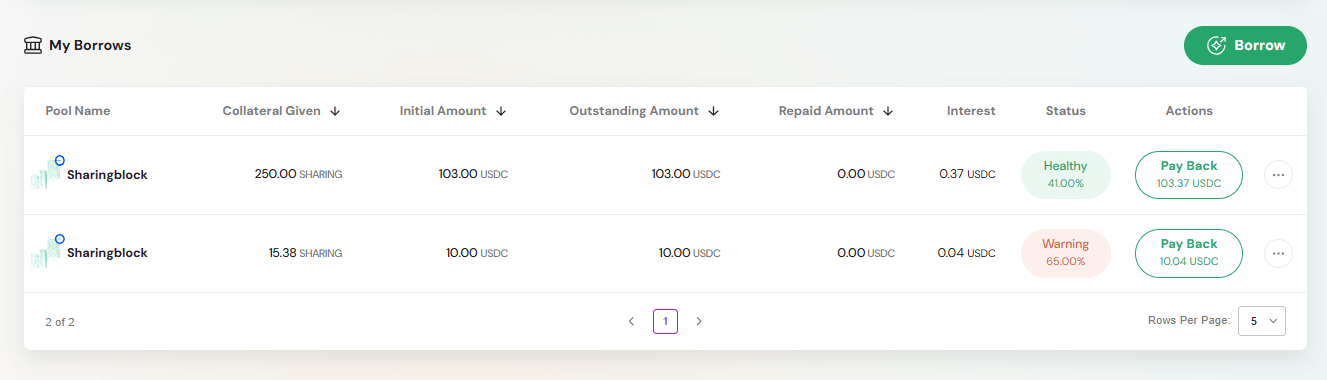
The My Borrows Table lists all borrowing positions, showing collateral, debt, repayments, and health status.
Column Structure
- Pool Name – Pool identifier with logo/branding
- Collateral Given – Amount of collateral provided (sortable)
- Initial Amount – Original borrowed amount (sortable)
- Outstanding Amount – Current debt balance (sortable)
- Repaid Amount – Total repaid value in USDC (sortable)
- Interest – Accrued interest charges
- Status – Health of the position (Healthy %, Warning %)
- Actions – Available actions such as Pay Back or Update Collateral Amount
The table provides a complete view of each borrow position, combining repayment progress, health indicators, and direct management actions.
Advanced Position Management
Update Collateral Amount – Opens a modal to adjust collateral for an active position, helping to restore or improve health.
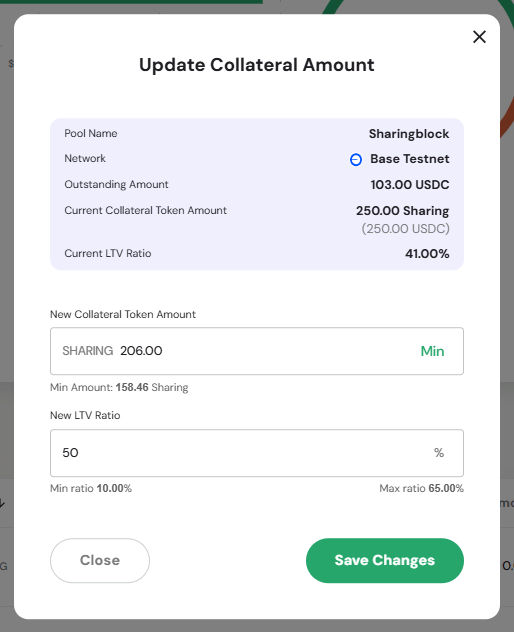
The Update Collateral Amount Modal includes:
- Pool and network details
- Current outstanding amount
- Current collateral token amount and loan-to-value (LTV) ratio
- Input field for New Collateral Token Amount with Min/Max validation
- New LTV ratio calculation in real time
- Save Changes button to confirm update
This feature allows proactive management of collateralization ratios, reducing the risk of liquidation.
Pay Back – Available on active positions, showing the outstanding repayable amount in USDC.
